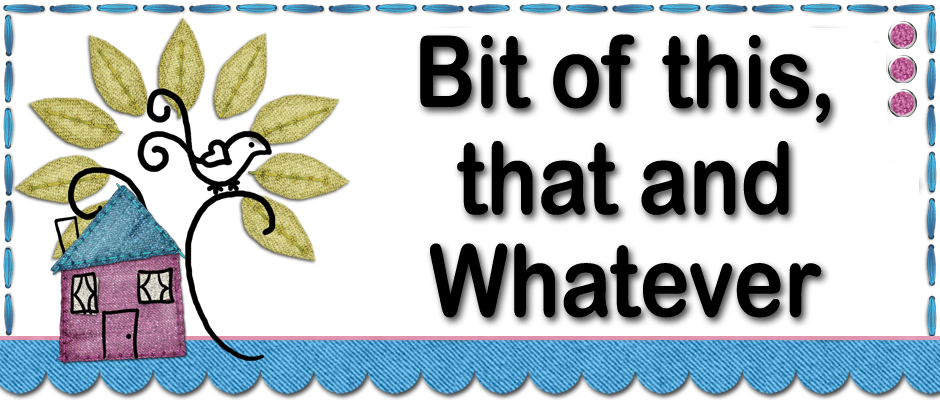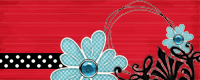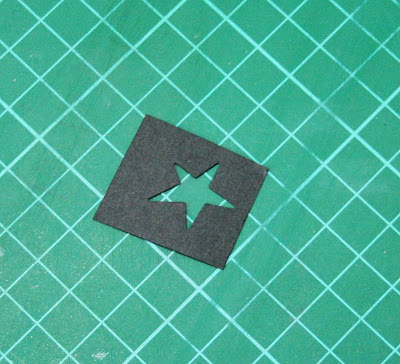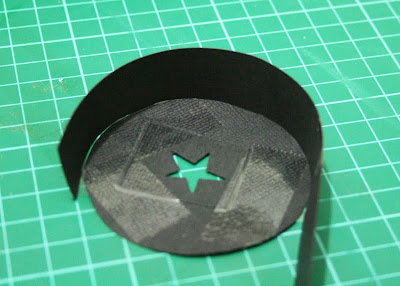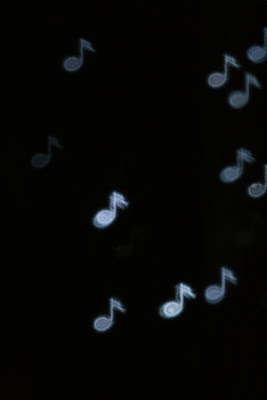I recently discoverd so called 'digital stamps'. I know, I know ... I am a bit of a slow learner with some things, because some of you have probably discovered these years ago.
I recently discoverd so called 'digital stamps'. I know, I know ... I am a bit of a slow learner with some things, because some of you have probably discovered these years ago. I have bought a number of digital stamps, but there are also quite a few free digital stamps for you to download. One of my favourite places to look for digital stamps is Raindrops Echo Designs by Ann Vento. I downloaded the images and sentiments that I liked and put them in a publisher file. This is what my document looked like:
I have bought a number of digital stamps, but there are also quite a few free digital stamps for you to download. One of my favourite places to look for digital stamps is Raindrops Echo Designs by Ann Vento. I downloaded the images and sentiments that I liked and put them in a publisher file. This is what my document looked like: This is what my digital stamps looked like when printed on Kraft Cardstock:
This is what my digital stamps looked like when printed on Kraft Cardstock:'Thanks for taking an interest in the free files (digital stamps and/or sentiments, SVG, SCUT files, etc.) that I offer on my blog. The files that I've created using Inkscape/SCAL software can be used with SCAL as cutting files for your Cricut. The digital stamps/sentiments are usually created with royalty-free clipart and/or fonts; you can print out these digital stamps like others that you may have. You are free do whatever you like with them, but the only thing I ask is that if you use or share them in any way, you link back to this blog. I would really appreciate it, as I have put a lot of time and effort into making these files :) Other than that, enjoy, and I would LOVE to see how you've used them!'
So ... back to the card. I started with a piece of kraft cardstock 12" x 6" and folded it to make a 6" square. I cut a piece of paper (Master from the Upstairs Downstair Collection) slightly smaller to fit neatly onto the square card.

I added a few pieces of a small Bible, which I bought in a thrift shop to use on my cards and layouts. I also cut out one of the digital stamps and put it in the middle of the card. I added a piece of cotton lace too:
 I also cut one of the 'digital bingo cards'. I made some 'rolls' out of the Bible pages and stamped a few swirls on a transparency with black Stazon ink. I added a circle piece of chipboard too:
I also cut one of the 'digital bingo cards'. I made some 'rolls' out of the Bible pages and stamped a few swirls on a transparency with black Stazon ink. I added a circle piece of chipboard too: