Here is Lisa's First Single Layout ...... 'I want to ride my bicycle'.

Products Used:
1. Use the beige coloured cardstock as your base 2. Cut a variety of sized squares from the Sassafras Lass paper. Also cut out the little bicycle.
3. Ink edges of all cutouts
4. Cut out 2 red squares of cardstock using the cutouts from the Sassafras lass paper so the shape is the same. Cut out one large and one small.


5. Inkedges
6. Place squares and dont adhere yet
7. One of the smaller striped squares we will mount on foam and pop over photo

8. Take red mesh and lay underneath the pictures approximately 3 and a half inches from the bottom of the page. Fold mesh on itself as you go - laying it on the double sided tape.

9. Take the bicycle cut out
10. Measure a thin stripe about 2 cm up from the bottom of your page. It will sit about 3 cm in from the left side of page and 4 cm in from right side of page.You need to use your craft knife to cut along both pencil lines.
11. Cut a 2 cm strip of transparency and attach bike.

12. Adhere cut out squares
13. Adhere photo slightly overlapping the mesh

14. At bottom of mesh attach arrow stripe and a row of black ribbon

15. Slide bike on the transparent stick and slip in under slit cut of cardstock. Trim and attach a glider so this will be what you hold to slide your bicycle across the page.


16. Attach title and journalling..
17. Go for a ride!!!!
We would like to thank you lisa for creating this layout, I really love how the bicycle really moves, very cool idea!
thanks for looking
luv tanXx









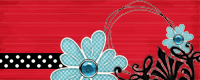





2 comments:
I LOVE your title Lisa ... LOL can't get the song out of my head now!!! Alz :)
That is sooo cute! Sme nice ideas on the page too :)
Post a Comment