

Supplies included in kit
- 3 Sheets of Basic Grey - Ambrosia Range
- 1 Packet of Chelleybean Designs - Black Butterflies (exclusive to kit)
- 1 12 x 12 Transparency - Hamply Screen Prints - Music
- 1 12 x 12 Basic Grey Alpha sticker sheet
- 10 Red Flowers - 4cm
- 10 Black flowers - 2cm
- 2 10cm Flowers - Grey shades
- 1 Music word - A2Z scraplet
- 5 Red Bling brads
- 1 Packet of Kaiser Rhinestones - Red
- 1 tube of Yellow paint (included but not photographed in picture)
- Double sided tape
- Paint spatchella

Step 1
Using the Yellow Paint, Paint the middle of your layout using a spatchella

Step 2
Cut the music transparency to required size
Using your double sided tape adhere the transparency down
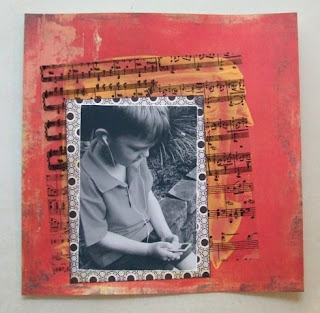
Step 3
Cut your Pattern paper to size
Sand the edge of your photo
Adhere photo onto your pattern paper
Adhere the pattern paper onto the transparency

Step 4
Ink/ paint the word music
Add your title - "let the MUSIC move you...."
Step 5
Your Layout now can be embellished with flowers, chellebean designs, kaiser bling and crystal brads and you will have a stunning page to display!
Enjoy this beautiful kit with lots of extras to create your own layouts/projects..... You can purchase Chelles kit HERE.
This kit is now out of stock!...










2 comments:
This is gorgeous!
i love that look...i actually did a music page the other day...but this looks awesome....
Mandy
xxx
Post a Comment